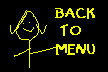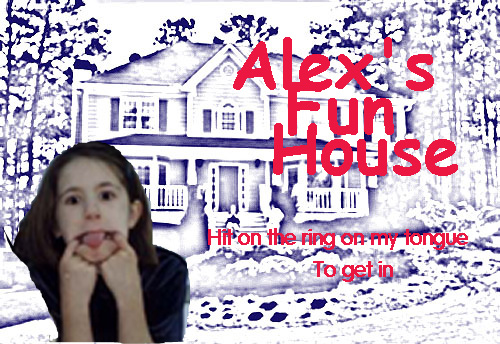
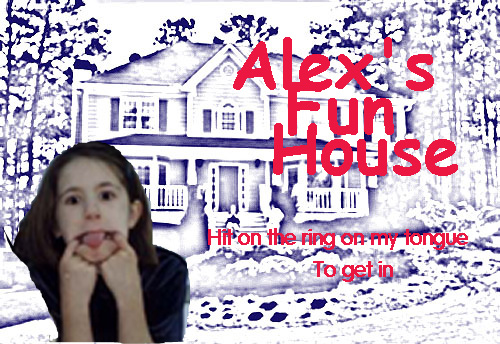
| <SPAN style="position:absolute; left:50%; top:30%;"><A HREF="table.htm"><IMG SRC="ringani.gif" BORDER="0" WIDTH="15" HEIGHT="15" ALIGN="BOTTOM"></A> |
the span on then you will have to adjust the SPAN... For example if I were to add an extra line inbetween the title of this page and the graphic then I would have to adjust the SPAN...Experiment with this and have fun!!! |