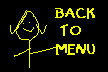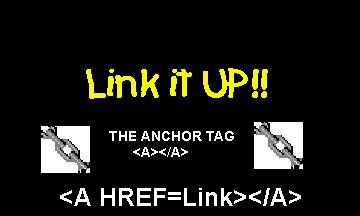
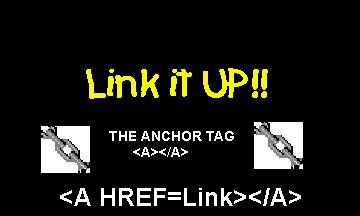
<A HREF="http://animatedgifs.simplenet.com">NET CREATOR'S ICON PAGE</A> |
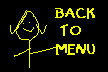
| TIPS: Watch that you copy the spacing correctly... Make sure you end the tag.</A>... Make sure you don't leave out any quotes... These are just all the things I have done...LOL |
| <BODY LINK="GREEN" VLINK="MAROON" ALINK="FUSHIA"> |