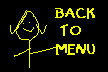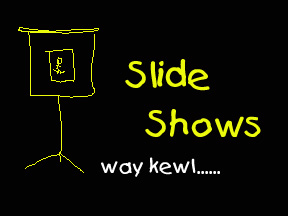
Check out below an example of a slideshow.....
These are fun and can add some interest to any page...
You can make the slideshow as big as you want as in the size of graphic...or number of slides...
You can add music for a real multimedia affect....I have a lot of fun with these......
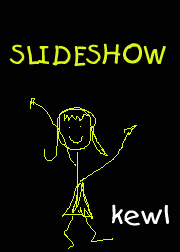
in your web page design to make it more interesting.....
Before you panic when you look at all the code...just keep in mind you
DON'T HAVE to KNOW WHAT IT ALL MEANS...
What you have to be good at is CUT AND PASTE
creation on the web is like living the life of a virtual pilfer...steal and modify...steal and modify...codes can't be hidden...so there are no big secrets
Y ou copy and paste the script in the head section of your document...
Then you add in the smaller attribute to the
BODY tag..... Pick up a smaller version of this slideshow HERE!!!
STEP ONE:
The code for the section that goes in your head can be copied from the table below...Drag your mouse over code...Edit ...Copy.....It will be held safely in memory till you get back into your page...
| <script language="javascript"> <!-- swapping = "no" // --> <script> <script language="javascript1.1"> <!-- swapping = "yes" // --> </script> <script language="javascript"> <!-- This script was written by Craig Corvin for Cut-N-Paste JavaScript (7/97). if (swapping == "yes") { pict1 = new Image() pict1.src = "one.jpg" pict2 = new Image() pict2.src = "one.jpg" pict3 = new Image() pict3.src = "two.jpg" pict4 = new Image() pict4.src = "three.JPG" pict5 = new Image() pict5.src = "four.jpg" pict6 = new Image() pict6.src = "five.jpg" pict7 = new Image() pict7.src = "six.jpg" pict8 = new Image() pict8.src = "seven.jpg" pict9 = new Image() pict9.src = "eight.jpg" pict10 = new Image() pict10.src = "nine.JPG" pict11 = new Image() pict11.src = "ten.jpg" pict12 = new Image() pict12.src = "eleven.jpg" pict13 = new Image() pict13.src = "eleven.jpg" pict14 = new Image() pict14.src = "twelve.jpg" pict15 = new Image() pict15.src = "twelve.jpg" pict16 = new Image() pict16.src = "thirteen.jpg" pict17 = new Image() pict17.src = "thirteen.jpg" pict18 = new Image() pict18.src = "one.jpg" } slides = 18 rotations = 50 speed = 4400 function runit() { if (swapping == "yes") { for (x=1, y=0 ; x < (slides*rotations); x=x+slides, y=0) { setTimeout("document.slideshow.src = pict2.src",((x + y) * speed)) y++; setTimeout("document.slideshow.src = pict3.src",((x + y) * speed)) y++; setTimeout("document.slideshow.src = pict4.src",((x + y) * speed)) y++; setTimeout("document.slideshow.src = pict5.src",((x + y) * speed)) y++; setTimeout("document.slideshow.src = pict6.src",((x + y) * speed)) y++; setTimeout("document.slideshow.src = pict7.src",((x + y) * speed)) y++; setTimeout("document.slideshow.src = pict8.src",((x + y) * speed)) y++; setTimeout("document.slideshow.src = pict9.src",((x + y) * speed)) y++; setTimeout("document.slideshow.src = pict10.src",((x + y) * speed)) y++; setTimeout("document.slideshow.src = pict11.src",((x + y) * speed)) y++; setTimeout("document.slideshow.src = pict12.src",((x + y) * speed)) y++; setTimeout("document.slideshow.src = pict13.src",((x + y) * speed)) y++; setTimeout("document.slideshow.src = pict14.src",((x + y) * speed)) y++; setTimeout("document.slideshow.src = pict15.src",((x + y) * speed)) y++; setTimeout("document.slideshow.src = pict16.src",((x + y) * speed)) y++; setTimeout("document.slideshow.src = pict17.src",((x + y) * speed)) y++; setTimeout("document.slideshow.src = pict18.src",((x + y) * speed)) y++; setTimeout("document.slideshow.src = pict1.src",((x + y) * speed)) } } } // --> </script> |
These are my own pictures , and you would replace these with your own marvelous pics....
This show allows for 18 images, but you can always modify...add more by putting in extra code....add less by deleting...
or you can just repeat slides over again...if you're scared to touch the code....
STEPTWO:
Here is the code for you to copy in the BODY attribute of your document......
| <body onload=runit() > |
the code for the speed is in this section....
| slides = 18 rotations = 50 speed = 4400 |
make the pictures as big or as small as you want...
as long as they are all proportioned in relation to one another
(eg..if you're doing photos...all 5X7's going the same way)
3. Add some music....have some fun...