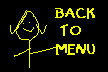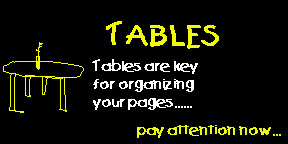
| I found once I learned how to do tables in HTML that I ended up using them ALOT!!... It will help you with spacing in your pages because unfortunately HTML isn't like a word processor and doing tabs..indents etc...is a PAIN!!! One of the great advantages is your data is much easier to read when structured properly on the page.... Atable can contain other things not just text....lists, forms images, links...... The only bad news is that you have to learn the structure of a table..and make sure it is coded in properly... This is one of those times where you have to stare at the example... till the lightbulb goes off in your head and you go....OK..I get it.....(honestly it will - if my lightbulb can go off so can yours).. So here is an example of a two column two row table.... Notice how the table is enclosed in the TABLE tags...THEN each TABLE ROW (TR) encloses the table data....  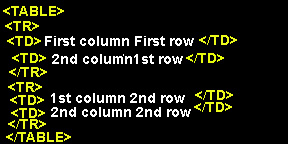 This would make actually the most boring table in the world... The background would be white ...the text plain.... Just like any other element...we have talked about...TABLES have ATTRIBUTES To describe those attributes to you...I am going to use a beautiful table....Then underneath it...you will see the code for the table...that I used to design the table..... |
ALIGN="CENTER" ALIGN="RIGHT" |
This specifies the horizontal alignment of the entire table, |
|
| WIDTH="PERCENT" |
||
| CELLPADDING="#" |
Experiment with values 1-10 | |
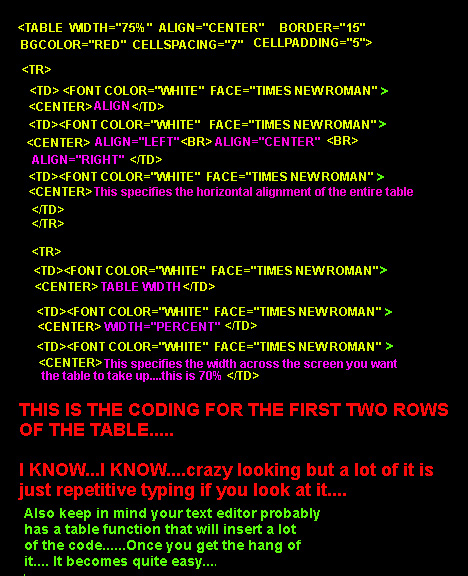 Just because you might have an editor that inserts the code...it is still important to understand the codes so you can modify....or as in any coding in HTML...when you do have an error...you must know how to trouble shoot.....
Just because you might have an editor that inserts the code...it is still important to understand the codes so you can modify....or as in any coding in HTML...when you do have an error...you must know how to trouble shoot.....