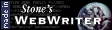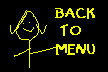TUCOWS
The Ultimate Collection
of Winsock Software |
http://www.tucows.com |
When you get to this site you must choose your geographical location...Then you pick your system...Your URL will depend on what you pick..so I can't take you directly there |
|
STROUD'S
Consummaate List of Winsock Apps |
http:cws.internet.com/32html.html 95
http://cws.internet.com/16html.html |
Which URL you choose depends on if you are WINDOWS 95 or Windows 3.x. The direct link on the left takes you to the Windows 95 or Windows NT section |
|
DOWNLOAD.COM
CNET's download.com archive
of Winsock Software |
http://www.download.com |
When you get here click on the Internet category, forllowed by the HTML category...This site does not list editors separate from the other HTML stuff...but you l find a list in alphabetical order.. |
|
CARL DAVIS' SITE
Reviews the various editors |
http://www.webcommando.com/editrev/index.html
|
A review of the various HTML editors... |
|