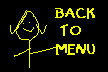| While everyone might be impressed with your groovy graphics, how to layout text on the page is a very important aspect of web design. We are so used to working with word processing programs that when we start entering text in for a webpage you just expect to hit carriage return to get a line break or indent to start a new paragraph... Unfortunately it doesn't work that way...Everything has to be coded in on how you like the text to behave... Personally I always use tables...to organize my text so I get margins on my page... If you did this for a living as a graphic designer then using a Cascading Style Sheet is a good tool for laying out your text in your document... The skills I cover here will be great for helping you design a groovy web page, without the CSS...Eventually I will add this as an entirely new section.... Learning to use tables is linked at the bottom of this page....It is a MUST to see and learn.....It looks more complicated than it is...Once you learn...It becomes a natural tool for a number of tasks such as creating links that look like buttons but aren't....adding graphics...with text beside them...listing your links or midi files....the list goes on.....but in this section we will deal with some basic text moves...... |
| Inserts a line break...basically a carriage return...Most editors will have a tool icon for this you just hit on..... |
| Tthis inserts a new paragraph.....It also causes a line break so can be used in lieu of the above.... |
| Causes an underline to occur under the text. Note ending tag..... |
|
<PRE><FONT SIZE="3" COLOR="TEAL" FACE="Arial, Helvetica">
Tacky red. Like some too sweet cocktail
drink-her disinhibited id splashing
its way around the bar. High
heeled leather skirt red.
Hey, where'd you come
from anyway. Do I
know you?
You are
kind of
*funny*
real
LOL*
WEG
You strange little woman
</PRE> - | you of course wouldn't see the tags in the document...I just put them in here to show you...(P.S. How I did that was using the ASCII characters otherwise it would have been treated as code) |
SO IN SUMMARY LET US LOOK AT A SENTENCE AND THEN THE CODE FOR THE SENTENCE....
| <CENTER><FONT COLOR="TEAL" SIZE="7" FACE="Times New Roman"><B>T</B></FONT><FONT SIZE="4" <I>his is my</I> <U> Sentence</U></FONT></CENTER><BR></TD> |
 |
Just stare at it for awhile to notice the nesting of the text within the elements!!!...It's never as bad as it looks...Remember your editor will have shortcuts to insert the tags, but you have to understand them nevertheless for troubleshooting .... | ||